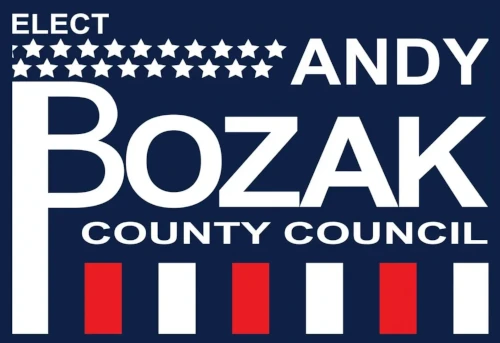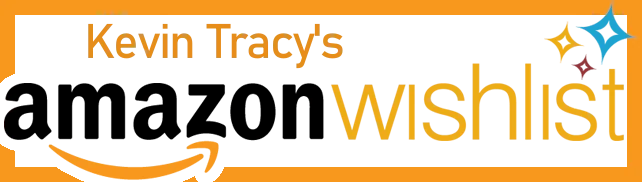Right to Repair: I'm looking for a New Laptop... and I Shouldn't Have To!
My Experience with my old Dell XPS 13
In 2017, I purchased an XPS 13 2-in-1 (9365) laptop with a 7th-Generation i7-7Y75 CPU (2 Cores configured at 1.30 GHz). 16GB of RAM, a 256GB SSD, and an 1080p, 16:9 FHD screen that functioned as my first drawing tablet. Although I was pleased with the build quality, it wasn't love at first sight. Dell didn't sell a stylus with their laptop and the Dell product meant to go with the tablet didn't support any kind of tilt functionality (a limiting factor for artists doing serious art). The fix for this was pretty simple. I got a Bamboo stylus and it worked fine-enough. The real problem I had with the laptop was the USB situation. In order to make the laptop thinner, Dell decided to do away with the traditional USB-A ports, instead opting for just two USB-C ports (one on each side). One of these ports doubles as the power port to charge the laptop battery; which means that you really only have one USB-C port if you want to plug literally anything at all into your PC. I decided to get a USB-C dongle with 3 USB ports, and HDMI port, and an SD card reader. When I eventually broke that dongle tearing down my display in an Artist Alley, I bought another one. It wasn't elegant, but it was functional.
In 2019, the touch screen started to develop a bug where it would register a phantom press in the top center of the screen about once a month. It was annoying, but I managed to ignore it until it began happening almost every day by 2021. By this point, I had purchased a dedicated XP-Pen drawing tablet for my main PC, so the touch screen was rarely ever used. My solution was to go into the Windows settings and just turn off the touch screen. Despite its age, I was still using this laptop every day for coding, basic graphics editing, and MS Paint on the go.
In 2022, the battery life of the Dell XPS 13 took a nose dive. I usually leave my laptop plugged in; using it in bed, on the couch, or at an artist alley table for long periods of time playing videos or editing photos. I looked into replacing the battery, but the battery is integrated into the PC, so replacing it is going to be really expensive and since the laptop is usually plugged in, that's not a fatal event for me.
Now, about 6 years after I purchased my Dell XPS 13 2-in-1, a more troubling problem has forced me to start shopping for a new laptop. That one and only spare USB-C port on the right side of the laptop is starting to fail. It's now past the point of just being a nuisance and has escalated into making the port unreliable.
This isn't an uncommon problem on my laptops. In fact, every HP, Dell, and even IBM (I'm that old) laptop I've owned eventually developed a faulty USB port. The difference between those other laptops and my Dell XPS 13 is that my Dell doesn't have another USB port I can use (at least not for more than 10 minutes before my battery dies).
I now have a kick-ass Logitech MK850 laptop and mouse that works over the XPS 13's Bluetooth connection, so as an ordinary user, I'd probably still try to ride this thing into the ground. Unfortunately, for my comic work and artist alley appearances, I absolutely need a way to connect and power an external monitor. USB-C can do that, Bluetooth cannot.
The Problem
For about 15 years, thanks in large part to Apple (at least in my opinion), companies have made "Planned Obsolescence" part of their business strategy. They've intentionally created products that are designed to fail after a number of years. They've also gone out of their way to make them impossible (either practically or legally) to repair yourself or at an affordable price.
When the microphone used for video on my iPhone 7+ died back in the day, I couldn't just fix the microphone. I had to get a brand new phone (and begin my love affair with Android and the Google Pixel).
How insane is it that I'm giving up on a laptop and buying a new one for $1000 to $1500 because a $20 USB-C port is starting to wear out!?
My Future Laptop Options
There are a few things I'm looking for in a new laptop.
- USB-C Charger (because life is too short for dedicated power supplies)
- 15", 16", or 17" screen (because have you seen my pixel art?)
- Ctrl key on the bottom left (Screw you, Lenovo and your effin misplaced fn key!)
- Fingerprint sensor (I was an early adopter of this and loved it)
- 2 or more USB ports
- USB 4
- WiFi 6 or 6E (Is anyone doing anything that 6 isn't sufficient for on a laptop?)
- 16 GB RAM
- 12th Gen i7 Intel Processor
- 3:2 aspect ratio
- Cost less than $1300
There are also some things I would prefer not to have
- Tablet format (Windows can't design a decent UI for tablets and I have an XP-Pen)
- Dedicated graphics card (it's a power hog and integrated graphics are fine)
- Bloatware
- A Made in China label (everything made in China produces revenue for their evil commie regime)
In my searches, I found that I really liked the HP ENVY Laptop 17-cr0797nr, Dell XPS 15 (yeah, I'm somewhat sad to be leaving the XPS brand), ASUS Vivobook Pro 15 OLED M6500, and the DIY Framework laptop.
I got REALLY close to ordering the HP ENVY 17. I was actually reading reviews when one reviewer happened to mention their Framework laptop. Curious to check out another brand before pulling the trigger, I discovered that Framework was an American-company; which made me want to give them a real chance at winning my business. As I read more about the modular nature of the Framework laptop, their emphasis on Right-to-Repair, and sustainability; I found myself really getting excited about this idea. The DIY Framework laptop is now my leading contender for a new laptop.
Pros and Cons of the Framework Laptop
Pros of Framework
|
Cons of Framework |
Truthfully, I probably would have bought a Framework laptop the other night except that Framework has the following on their website:
Due to the Lunar New Year holiday, most shipments will be paused from Jan 20-29.
In addition to wondering where in Asia (hopefully not China) my laptop is shipping from, knowing shipments are paused until January 30th is great because it gives me plenty of time to sleep on the decision without delaying the time to get the laptop.
Right now, after sleeping on it for a couple nights, I'm still leaning towards getting the Framework laptop. Although the Trackpad and Battery are bad, Framework is selling those things relatively cheap on their website and (just like they designed new hinges 11th Gen users could upgrade to), I'm hopeful they'll eventually sell an improved battery and trackpad in time.
The biggest concern I have is the measly 13.5" 3:2 screen. What's particularly irritating about this is that by going with a 15" (or even a 17") screen, the entire chasis could have been made significantly larger; which would have allowed for a larger battery and more modules (6 would have been amazing). Obviously, they're trying to keep costs down while appealing to the most users and all the rage continues to be smaller, lighter, thinner. Honestly, if I'm building my own laptop, I would tolerate some extra bulk in the name of better battery performance and more options for customization. I mean this for everything, too. My Google Pixel 7 is pretty thin. I would happily take a phone that's twice as thick with a battery that lasts for a whopping 56 hours without a charge. That's the topic for another post, however.
If you have any insights on any of the laptops I mentioned above, especially the Framework laptop, PLEASE contact me and share your knowledge.